Welcome to the Proxmox Release Newsletter!
After six and a half months of development, we're proud to announce the new version of our server virtualization management platform! A lot has happened and we want to highlight some of the countless enhancements in this version:
Proxmox Virtual Environment 8.3
- New view type "Tag View" for the resource tree
- Tighter integration of the SDN stack with the firewall
- More streamlined guest import from files in OVF and OVA
- New webhook notification target
- New change detection modes for speeding up container backups to Proxmox Backup Server
- Support for Ceph Reef and Ceph Squid
- Based on Debian 12.8 (“Bookworm”), but uses a newer Linux kernel 6.8.12-4 as stable default, and kernel 6.11 as opt-in
- QEMU 9.0.2, LXC 6.0.0, and ZFS 2.2.6
- and countless more...
Press release
Click here for the press release
Download
To download the new version click Download
Nice to know - some facts
Proxmox Virtual Environment was first released back in April 2008. The popular virtualization management platform has a huge worldwide user base with more than 1.3 million hosts. The GUI is available in 30 languages. Proxmox has tens of thousands of customers in over 142 countries from companies regardless of size, sector or industry.
Video "What's new in Proxmox VE 8.3"
A short video demonstrating a few of the highlights of Proxmox Virtual Environment 8.3.
Switching from other hypervisors
By choosing one of the various methods available, migration can be achieved successfully.
Usually, GNU/Linux and Unix VMs can be imported without hassle. OVF and OVA files can be directly imported from file-based storages in the GUI.
To import a VMware ESXi VM as a whole, the integrated import wizard will help. This imports the VM as a whole, with most of its config mapped to Proxmox VE's config model and reduced downtime.
Training
The best training comes from the source! A structured Proxmox VE training is a great investment for IT professionals and teams:
It increases productivity, reduces operating costs, advances your personal career, and allows you to be a recognized expert for employers and customers. Gain confidence in deploying, migrating, and managing Proxmox VE.
Your Benefits with Proxmox training
- From Zero to Hero...in just a few days. Learn all concepts and features.
- Highly Qualified...trainers are certified instructors and adhere to the Proxmox guideline.
- Business Success...increase productivity and reduce operating costs.
- 20% Off Promotion...Get 20% off on a subscription for Proxmox Virtual Environment